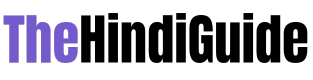Entrepreneurship is a new-age trend. Setting up your own business is springing up in the 21st century. One of the thriving ideas in today’s world is to achieve a good profit and get successful recognition in the world. Selling your products in the domestic market will surely get you success, but selling them in the international market will get you a considerable profit margin. To mark your foot in the global markets, you need to enter into the world of export. Export business requires understanding, research, and accurate knowledge of legal formalities as you will deal across national borders. While it may seem challenging to initiate an export business, Amazon came with its divine Program – Amazon Global Selling, to ease the procedures of selling your products offshore.
Sell with Amazon Global Selling from India
While you wonder how to grow your business, Amazon Global Selling takes your business to millions of clients worldwide. With its reach of more than 300 million clientele and 18 global marketplaces spread across 200+ countries and regions help millions of people to increase their revenue potential. Amazon Global Selling is an eCommerce exports program with its logistics tools like Fulfillment by Amazon (FBA) and customer service, which makes your export business hassle-free. With just four steps, you are ready to fly over international markets with your brand.
What is the process of selling with Amazon?
1.Decide your product category and the destination.
Understand the market trends and select the reasonable global commercial centers where you need to sell.
2. Account registration and listing of your products
Listing of products is a very crucial step. Register with Amazon as a global seller and list your products using Amazon’s state-of-the-art logistics to help you manage your products quickly and easily.
3. Shipment of products
Use fulfillment by Amazon (FBA) to faster your delivery services with utmost trust. You can also choose to ship by yourself.
4. Business management and payments settlement
Get your payments directly in your bank on completion of each sale. You can use Amazon’s advanced tools and services to expand your business.
Amazon Global Selling from India enables exporters to trade a range of products offshore by listing on international marketplaces with Amazon. Let us learn how to list products on Amazon.
Click here – How the structure of a cover letter look like?
Understanding the term listing
Presenting your items/products on an e-commerce platform to get access to all users worldwide is termed listing of products. To commercially sell your items on Amazon, you need to list your items on Amazon international marketplaces. The listing of products includes various descriptive details such as the product’s price, images from all angles, category and brand name, and product features and specifications. These informative details help your customers access your products and relate to them quickly.
Steps to list products on Amazon
There are two categories on Amazon to list your product. To promote your products, you need to list them from your Seller Central account in either of the ways.
- Adding a new offer
This source is used when the items you want to export are already listed on Amazon. You need to select the product, add the cost to it, and the number of units you wish to trade.
You can add products in different ways:
1.Find your product in Amazon’s catalogue
You need to access the add new product option on your seller account. It would be best if you searched whether your product is already available on the Amazon store. To do this, use the search bar and deep dive into Amazon’s catalogues of items. Results are more accurate if you search with a product identifier such as UPC, EAN, GTIN, or ISBN.
2. Scan Barcode
You can even scan the available product barcode for UPC, EAN, or ISBN products.
3. Mass uploads
You can upload details in volumes using standard and custom upload templates available on Amazon.
Some categories of items require additional documents and information. You need to provide them with the documents during the listing process only. They are known as Gated Categories. Examples of such categories are Automotive & Safety Accessories, Baby Products, Food Products, Health, Hygiene & Medicine, Kitchen Products, Pet Products, toys, etc.
- Create a new listing
This source is used when the items you want to export are new to Amazon and are yet not listed. To create a new listing, you will have to provide complete information about it so that your customers find it relevant and can order without any doubt. Once you generate a new listing, your product will get a unique 10-character Amazon Standard Identification Number (ASIN). This alphanumeric code helps with product identification from the Amazon store.
All the details that you need to add to your new listing is given below:
1. Title
A good captivating title must be added that will catch the attention of your clientele. The title should have a maximum of 200 characters, and the first letter of each word must be capitalized.
2. Images
As per Amazon guidelines, images should be 1000 x 1000 pixels or 500 x 500 pixels for better quality images.
3. Variations
Variations should be added to your product, such as colour options, different size options, or different scents. This allows the customer to choose from vast possibilities and explore your products more.
4. Special points
Few short descriptions should be mentioned, focusing on the product’s USPs and benefits.
5. Featured offer
‘Add to Cart’ option or ‘add to Wishlist’ option should be featured on the page detail.
6. Discount offers
Competition on Amazon is with the world. There are multiple sellers who are trading the same item. It would help if you gave discount offers, different price options, and shipping offers to stand out.
7. Description
Your description should be keyword-focused. Remember, your product should be easily discoverable on Amazon whenever searched for.
If you find difficulty in listing your products, Amazon has a solution for that too. You can rely on Amazon Service Provider Network (SPN) to help you with the listing, and it also takes care of the seller’s needs.
Thus, exporting with Amazon Global Selling from India is relatively easy and profitable for sellers. Various tools and services of Amazon make every step less challenging and promote a healthy export business stage.
Click here – Get hands-on experience from an internship in sports management at W88Mobi Sports Partners