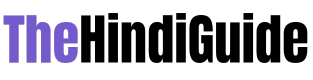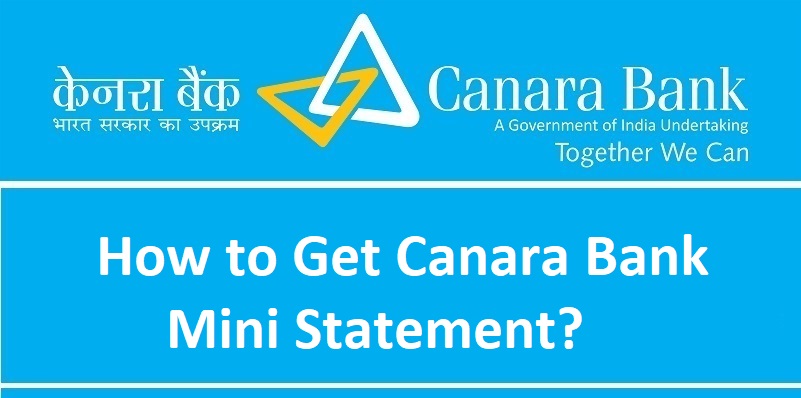Canara Bank mini statement is a shorter version of your bank statement. It serves as a financial tool by offering a quick insight into the latest transactions and current balance and helps track the same effectively. A mini statement can be accessed for free and in multiple ways, and customers can pick the most convenient way and get the crucial document in no time.
Read along to learn more about Canara Bank mini statement and ways to get it. You can also visit the nearest branch for further assistance with the process. Check the Canara Bank timings online and plan your visit accordingly.
What is the purpose of a Canara Bank mini statement?
Typically, a mini statement helps review the latest transactions made through a bank account. However, it is somewhat different from regular bank statements. Unlike bank statements that show a list of monthly or yearly transactions from a customer account, Canara Bank mini statement shows the details of only the last 5 carried out.
A Canara Bank mini statement serves as a crucial document for account details. Above all, it emerges as a hassle-free way of tracking current income or spending in one place. This helps maintain accountability as well.
The latest transactions made via the Canara Bank account can be accessed through this document simply with a phone. Users who have their mobile number registered with the bank can easily access the details through the bank’s missed call service or its app.
Click here – Becoming a Real Estate Agent
Ways to get Canara Bank Mini Statement
Here’s a rundown of the various ways an account holder can see view their Canara Bank mini statement:
-
Through Missed call service
This particular option is handy for those without a smartphone or internet access. It’s a simple method that requires customers to give a missed call on a designated number from their registered mobile phone. By doing so, they receive the recent transaction details on their phone via an SMS.
Customers can dial 09015734734 to get their mini statement. They can also avail themselves of the details in Hindi- all they need to do is dial 09015613613 to access it. Notably, the Canara Bank mini statement missed call numbers are toll-free, making accessing information even more convenient.
-
Through the eInfobook application
Canara Bank customers can also access the electronic passbook smartphone app to access their mini statement. The app can be easily downloaded on the Apple Store or Google Play store. Once signed in, the app will show details of withdrawals and deposits within a few clicks.
-
Through mobile banking
The CANMOBILE app can also be downloaded from the app store. It’s among the fastest means to access Canara Bank mini statement. However, customers need their user ID and MPIN issued by the bank for mobile banking service to log into the app. Once logged in, they can check crucial account details, including the mini statement.
-
Via net banking
Customers of Canara Bank can read their mini statements online by visiting the bank’s internet portal. However, they need their login credentials to check their bank details from the online account. They can also access other crucial detail of their bank account through net banking in the least possible time.
-
From Canara Bank ATM
This is hands down among the most popular means of tracking recent transactions. Canara Bank customers can go to the nearest ATM and click on the ‘mini statement’ option available on the screen. However, they are required to enter a 4-digit PIN to track their recent transactions.
Now that we have discussed how to access a mini statement from Canara Bank let’s check out the steps involved in each process.
Notably, all these services are automated. Hence, they can be accessed regardless of Canara bank timings and holidays.
Steps to get Canara Bank mini statement online and offline
The following shows how customers can access their Canara bank mini statement through missed calls and the CANMOBILE app.
-
Missed call service
By completing this process, users can get their latest transaction details instantly:
Step 1: Dial 09015734734 to avail an English mini statement
Or one in Hindi by dialing the Canara Bank mini statement number – 09015613613
Step 2: Wait for the call to connect. Typically after 2 rings, the call will get disconnected.
Step 3: Wait for an SMS featuring the details of the last 5 transactions
Steps to get mini Statement through mobile banking service
This process will require an internet connection. Make sure your connection is stable to access details quickly:
Step 1: Go to Apple Store or Google Play Store and look for the CANMOBILE app
Step 2: Download and install the app on your phone
Step 3: Enter your user ID and click on login to access the mobile banking service
Step 4: Navigate to the home page
Step 5: Click on Enquiry Services
Step 6: From the menu tab, select the ‘Mini statement inquiry’ option
Step 7: Enter MPIN to get the Canara Bank mini statement
You can also review your account details and other crucial information through this service. Make sure to keep your credentials handy to streamline the process better.
You must use your registered mobile number to access your Canara Bank mini statement. Typically, the number is registered when opening a new Bank account. However, if you somehow missed the process, you can get it done without much hassle.
Click here – Reasons Why You Should Study Computer Science Engineering
What to do to register a mobile number with Canara Bank?
In order to register a mobile number with the bank, Canara Bank customers need to visit its branch. They must submit a registration form and provide the required details to complete the process. Once the obligations are met, the number will be registered with their designated bank account.
However, before visiting the bank branch in person, check the Canara Bank timings and working days. This will ensure you do not turn up at the branch beyond working hours or on holiday. To be sure, visit the bank website to know the active Canara Bank timings and other details to avoid confusion.
You can choose any of these discussed methods that you feel is most convenient and access your Canara Bank statement at the earliest.