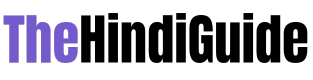Are you curious to know what is synchronization in selenium? You have come to the right place as I am going to tell you everything about synchronization in selenium in a very simple explanation. Without further discussion let’s begin to know what is synchronization in selenium?
Selenium, the widely used open-source framework for web application testing, offers a range of powerful features to automate browser interactions. One critical aspect of Selenium test automation is synchronization, which ensures that test scripts interact with web elements at the right time, preventing errors and inconsistencies. In this blog post, we will explore what synchronization is in Selenium, why it is important, and some best practices for implementing synchronization techniques in your test automation.
What Is Synchronization In Selenium?
Synchronization in Selenium refers to the process of aligning test script execution with the actual state and behavior of the web application being tested. Web pages often contain dynamic elements, such as loading spinners, AJAX requests, or delays in rendering content. Without proper synchronization, test scripts may attempt to interact with elements before they are fully loaded or become available, resulting in test failures or unreliable results.
The Importance Of Synchronization
- Stability and Reliability: Synchronization ensures that test scripts interact with web elements when they are ready, leading to more stable and reliable test execution. By synchronizing script actions with the expected state of the web application, you can reduce flakiness and false negatives in your test results.
- Realistic Simulation: Synchronization allows you to mimic user behavior more accurately. Users typically wait for pages to load completely or for specific elements to appear before taking action. By synchronizing your test scripts, you simulate this behavior, providing a more realistic testing environment.
Synchronization Techniques In Selenium
- Implicit Waits: Implicit waits instruct Selenium to wait for a specified period of time before throwing an exception if an element is not immediately available. This wait is applied globally to all subsequent elements and can be set using the driver.manage().timeouts().implicitlyWait() method.
- Explicit Waits: Explicit waits provide more fine-grained control over synchronization. You can instruct Selenium to wait until a certain condition is met before proceeding with the test script. This can be achieved using the WebDriverWait class and its expected conditions, such as element visibility, element clickability, or custom conditions.
- Fluent Waits: Fluent waits combine implicit and explicit waits, offering greater flexibility. With fluent waits, you can define the maximum amount of time to wait for an element to meet a specific condition, as well as the frequency of checking for the condition. This is achieved using the Wait interface and the pollingEvery and withTimeout methods.
Best Practices For Synchronization In Selenium
- Understand Application Behavior: Study the web application you are testing and identify the common synchronization challenges it presents. Knowing the typical loading times, AJAX requests, or delays will help you determine the appropriate synchronization techniques to apply.
- Use Explicit Waits Judiciously: Prefer explicit waits over implicit waits, as they offer more control and precision. However, use them only when necessary, as overly long waits can slow down test execution unnecessarily.
- Combine Waits with Expected Conditions: Instead of simply waiting for a fixed period, use expected conditions to wait for specific states of web elements. This ensures that your scripts move forward as soon as the desired conditions are met.
- Set Realistic Wait Times: Avoid setting overly long or overly short wait times. Long waits can slow down test execution, while short waits may not give enough time for elements to load properly. Adjust the wait times based on your application’s behavior and your specific testing needs.
Conclusion
Synchronization is a crucial aspect of Selenium test automation, ensuring reliable and accurate test execution. By aligning test scripts with the dynamic nature of web applications through synchronization techniques like implicit waits, explicit waits, and fluent waits, you can enhance stability, reduce flakiness, and improve the accuracy of your test results. By understanding the significance of synchronization and applying best practices, you can build robust and effective Selenium test automation frameworks that deliver consistent and valuable test outcomes.
FAQ
What Is The Meaning Of Synchronization In Selenium?
Synchronization meaning: when two or more components involved to perform any action, we expect these components to work together with the same pace. The co-ordination between these components to run paralelly is called Synchronization. Synchronization (Wait) in Selenium has a great significant value.
What Is Synchronization In Selenium And Types?
It is a kind of global wait which means the wait is applicable for the entire driver. Hence, hardcoding this wait for longer time periods will hamper the execution time. WebDriver driver = new FirefoxDriver(); driver. manage(). timeouts().
What Are Synchronization Issues In Selenium?
Synchronization issues occur when operations are performed on a web element that is not yet present in the DOM, or it is not a state to accept commands (e.g., not visible, not clickable, etc.).
What Is Synchronization And Asynchronization In Selenium?
In synchronous functional testing, you can execute assertions immediately after test actions. while in Asynchronous functional testing you wait for the changes to occur i.e. wait for page to load etc. and then perform assertion. Functional tests are asynchronous on the web.
I Have Covered All The Following Queries And Topics In The Above Article
What Is Synchronization In Selenium
What Is Synchronization In Selenium Java
What Is Synchronization In Selenium Webdriver
What Is Synchronization In Selenium W3schools
What Is Synchronization In Selenium Interview Questions
What Is Synchronization In Selenium Java
Synchronization In Selenium Guru99
What Is Synchronization In Java
Page Load Synchronization In Selenium
Synchronization In Selenium Examples
Synchronization In Selenium Java
What Is Synchronization In Selenium
Why do we need synchronization in Selenium
What is synchronization in Selenium WebDriver?