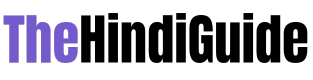Are you curious to know what is master page in ASP.NET? You have come to the right place as I am going to tell you everything about master page in ASP.NET in a very simple explanation. Without further discussion let’s begin to know what is master page in ASP.NET?
In the realm of web development with ASP.NET, Master Pages stand as a powerful tool, offering a cohesive and efficient way to create consistent layouts and designs across multiple web pages. This cornerstone feature empowers developers to streamline the management of a website’s visual elements while maintaining a uniform structure and functionality. In this blog post, we’ll delve into the essence of Master Pages in ASP.NET, their significance, and their pivotal role in web development.
What Is Master Page In ASP.NET?
In ASP.NET, a Master Page serves as a template that defines the common layout, structure, and shared elements across multiple web pages within a website. It acts as a container for page-specific content and facilitates the creation of a consistent user interface (UI) throughout the website.
Significance And Benefits:
- Consistency in Design: Master Pages enable developers to establish a consistent design, layout, and branding elements (like headers, footers, navigation bars) across multiple pages, ensuring a unified user experience.
- Centralized Management: Changes made to a Master Page propagate automatically to all linked content pages, streamlining updates and minimizing the need for repetitive coding.
- Efficient Development: By separating the overall layout from specific content, Master Pages enhance development efficiency, allowing developers to focus on individual page functionalities without duplicating layout code.
Key Components Of Master Pages:
- Content Placeholders: These designated regions within the Master Page allow content pages to inject page-specific content, such as text, images, or controls.
- Master Pages and Content Pages: Master Pages serve as the main template, while content pages inherit the layout and design defined in the Master Page, adding specific content as needed.
- Nested Master Pages: Developers can create a hierarchical structure by nesting Master Pages, allowing for greater flexibility in managing different sections or levels of a website.
Implementation In ASP.NET:
- Creating a Master Page: Developers create a Master Page by defining the layout, structure, and shared elements using ASP.NET controls and HTML markup.
- Linking Content Pages: Content pages link to the Master Page by specifying it as the master reference in their code, inheriting its layout and structure while providing specific content.
- Customization and Flexibility: Master Pages offer flexibility through the use of content placeholders and the ability to override or modify specific sections in content pages as needed.
Real-World Application:
In practical terms, Master Pages find extensive use in creating websites with consistent branding, navigation, and layout, such as corporate websites, e-commerce platforms, or web applications with multiple sections.
Conclusion:
Master Pages in ASP.NET stand as a cornerstone feature, empowering developers to create cohesive and consistent web layouts and designs. By offering a structured approach to web development, Master Pages streamline the management of visual elements, enhance development efficiency, and contribute significantly to a unified user experience across web applications and sites. As a fundamental tool in the ASP.NET framework, Master Pages continue to play a pivotal role in shaping modern web development practices, offering a robust solution for maintaining consistency and coherence in web design and functionality.
FAQ
What Is A Master Page?
What are master pages? Master pages are used to create consistency from page to page in a document. Master pages typicially contain page headers, footers, margin and column guides, and other elements that occur on multiple pages in your document.
What Is Master Page In ASP.NET Code?
Let’s start creating the master page step by step.
- Open a new project in Visual Studio. New project->Installed->Web->ASP.NET Web Application (shown in the picture). …
- Add new file in to our project. Add the master page into our project. …
- Design the master page using HTML.
- Add web form to our project.
What Is Web Master Page?
A Master Page enables you to share the same content among multiple content pages in a website. You can use a Master Page to create a common page layout.
What Is Master Page In Mvc?
Master page is used to create a common layout for the web based application. In Master page we use Content Place Holder where we want to place other pages content. Similarly we use the concept of Master page in MVC. We create a View which will be common to every page.
I Have Covered All The Following Queries And Topics In The Above Article
What Is Master Page In Asp.Net
What Is The Use Of Master Page In Asp.Net
What Is Content Place Holder In Asp.Net Master Page
What Is Master Page In Asp.Net Mvc
What Is Use Of Master Page In Asp.Net
What Is Master Page In Asp.Net?
What Is Nested Master Page In Asp.Net
What Is A Master Page In Asp.Net
What Is Master Page In Asp.Net With Example
What Is Master Page In Asp.Net