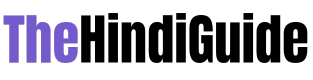While Google ads can be an effective tool for driving traffic to your website, they can also be overwhelming to set up. With so many options to choose from, you may wonder what the best ad for your business is.
The great part about Google ads is that you can create multiple ads for one website and test them for effectiveness. Once you’ve determined which ad is the most effective, you can focus on it, continuously refining it to drive the highest traffic and conversions.
Here’s how anyone can create better ads with a smaller budget
Set clear expectations
Google’s AdWords platform is actually a very powerful marketing tool, but it can be very easy to get carried away with the next shiny new thing. When it comes to AdWords, clear expectations are the key to having a successful campaign.
Before you start creating ads, you need to have a clear understanding of who your target audience is, what your budget is and what you will do with the results.
Some people may say that you should first create your ads and then worry about the rest, but setting clear expectations for your campaign is the best way to keep your spending in check and ensure you’re getting the most out of your marketing dollars.
Use long tail keywords
Long tail keywords can be a game changer for your budget. Long tail keywords are search phrases that are more specific. For example, if your business is a shoe store, chances are you would use the keyword “shoes”.
However, if you used the keyword “shoes for running”, you’d get a much more targeted audience. That targeting results in higher click-through rates. Remember, a click is not just an impression on an ad; it’s your potential customer actively engaging with your brand.
Long tail keywords are more specific ones that do not get as much search volume as broad ones. Long tail keywords are extremely important because you will be able to find more targeted traffic with lower competition levels. Long tail keywords also tend to convert at a higher rate than broad keywords.
Let automation do the work
Google Ads is a great way for small businesses to advertise, but it can be difficult to get your desired results. If you’re just starting out, you likely don’t have the budget for a big ad campaign. Fortunately, Google Ads has a few features that will help you get the most out of your small budget.
Google Ads can be set to run automatically, which means you don’t have to worry about spending too much. If you’re just beginning, you should start with automatic bidding. This feature will allow you to set a daily budget cap, which will allow you to run your ad as much as you want with Google’s help.
This feature will also help you learn how to manage your ad campaign better. As you get more comfortable with Google Ads, you can move on to manual bidding.
Click here – ISC Full Form And Meaning
Measure your results
Measuring your results is one of the most important things you can do when creating Google ads. Measuring the results of your ads will help you figure out what is (and isn’t) working, and you can use that information to better target your audience.
There are many ways to measure the results of your Google ads. You can track your goals (conversions, etc.) using Google Analytics or a third-party tool or, even better, a google ads specialist. Once you figure out what works best for you, you can use that data to create even better ads in the future.
Google AdWords are a great way to promote your business online. In fact, they are by far the most cost-effective way to advertise online. But you have to have a strong marketing strategy in place if you want to make them work for you.
First of all, you need to choose your keywords carefully. Then you have to have a strong landing page that will convert your visitors into customers. Given that you have a small budget, you need to squeeze as much bang for your buck as possible. The best way to do this is to ensure that your landing page is well-optimized for AdWords.
Use location targeting
A lot of people use Google ads for advertising. Some people are running ads for a local businesses. If your local business is on a small budget, you may want to try targeting people in a specific location. Google makes this really easy.
You can target ads based on location at the campaign level. If you want to target all of California and the areas around it, you can do that. Google even has a tool that allows you to draw a line around your area, and then the tool will show you how many people in that area will see your ad. You should consider targeting your local area if you have a local business.
The first thing to do is to identify your target market. This is an important thing to keep in mind when creating your ad. The next thing you will want to do is to find keywords that your target market is searching for. Once you find those keywords, you will want to create your ad based on the keywords.
Click here – How to Choose Tech Stack for Developing a Travel App?